News Clippings
Have you heard about OneSub Threads – A new microblogging service for thoughtful people with an insightful view of the world around them. Come and take a look…

What is OneSub Threads?
Firstly have you signed up for OneSub Threads? The link is below:
OneSub Threads is a new feature where you can create a personal thread on news topics, citing articles and adding your own comments. Think of it as micro-blogging a place to collect your thoughts with article links and citations to back up your view.
Clip. Thread. Share
When you are signed up and accepted (currently only a Beta version at the moment), you can start creating your own Threads 💙.
Simply find a topic you want to discuss for example: “Increasing tensions between the West and China” and find an article you want to cite. Copy the article url and go to OneSub:
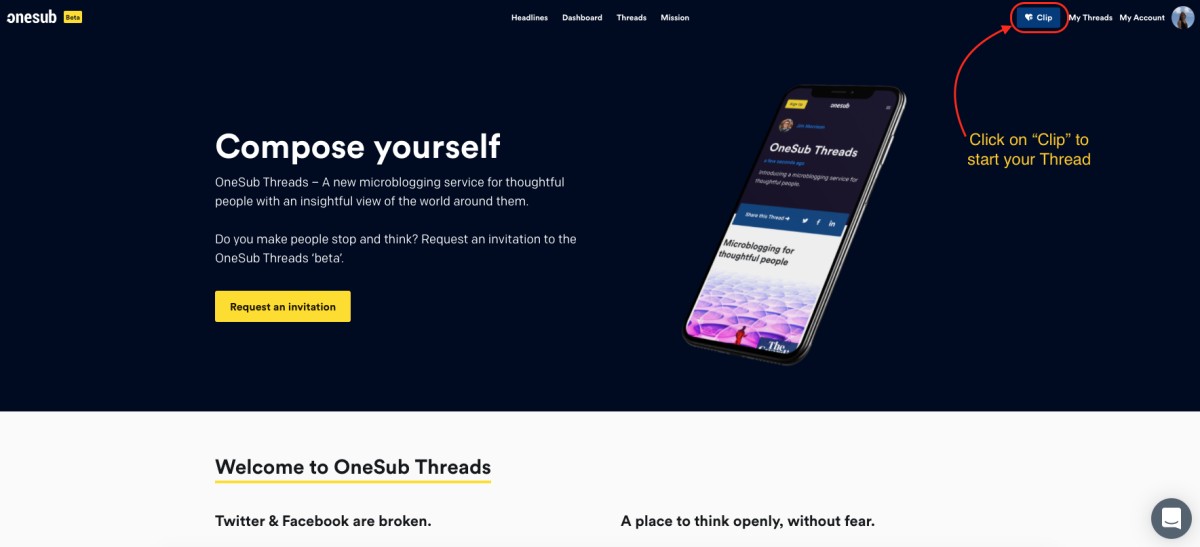

Click on the Clip to start your Thread and then paste your article url in:
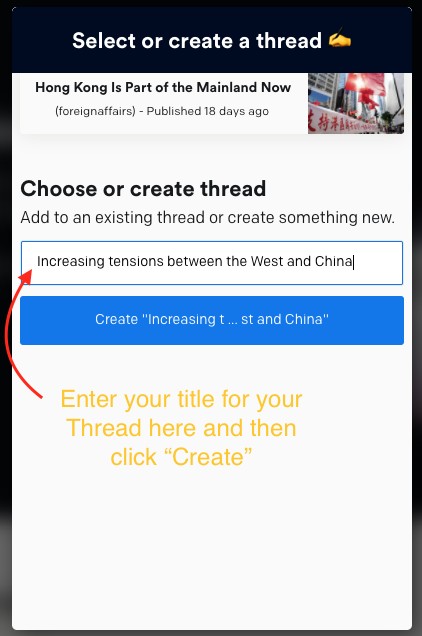
It may take a few seconds whilst our AI goes to find your article and extract all of the content. You can then create a new Thread by adding in a title, or add to an existing Thread you have already created by clicking on the list. Here, this is my first Thread:

Click on Create to start a new Thread and then Clip by selecting up to six sentences from the article and clicking on Continue:
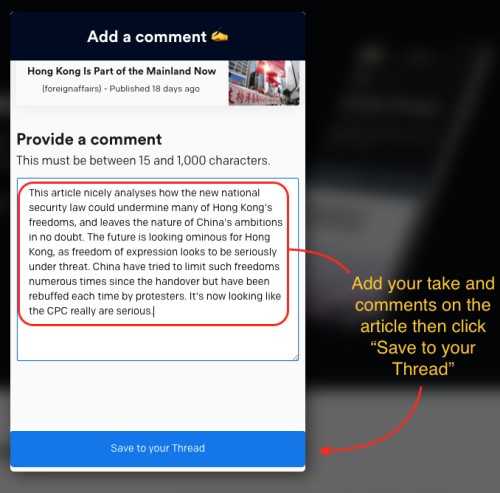
You can then add in your thoughts and Save:
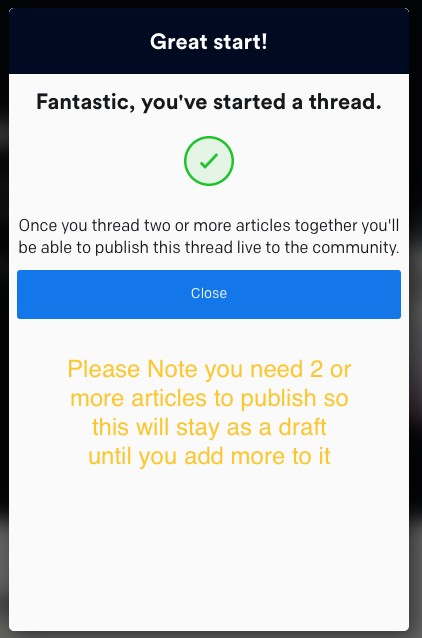
Once saved it will not automatically publish your Thread until you have 2 or more articles and you hit Publish:
Take a look at the example Thread below:
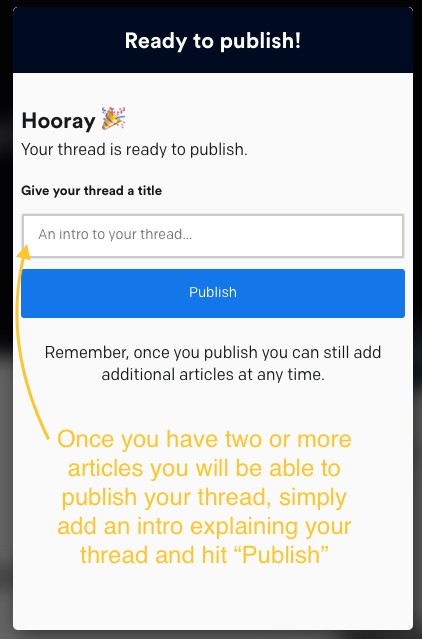
Publishing like a pro 🤓
After you have added two or more clippings to a Thread you will be able to publish it:
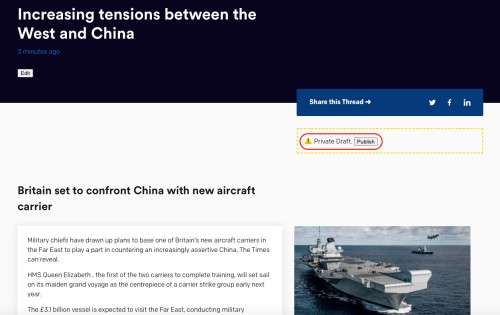
Or alternatively, you can click on My Threads, select the correct thread in your draft section and hit Publish:

Share 📢 👫👭👬
Simply use the share icons to share on Facebook, Twitter or LinkedIn:
It’s as simple as that 🙌 Why don’t you have a go and let us know what you think:
